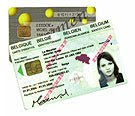Krento
Introducing Krento
If you want to bring some order on your Windows desktop, easy find and launch your favorite applications or have an instant access to your favorite websites then Krento is what are you looking for. Krento is a modern desktop organizer which combines the functionality of the Application Launcher, Application Dock and Widget Engine in one small and powerful application. The flexibility of Krento is based on the original Widget Engine that serves as a motor of Krento. This means that it can load and display widgets (graphically rich interactive objects) on your desktop. Widgets can do anything from display the current date and time, to launching other applications or opening websites in your browser. There are some of widgets already available and the number of it is growing all the time. Unlike other Widget Engines, Krento is more oriented on functionality than on decoration.
Krento documentation
If you want to know more about Krento then the Krento online user manual is the best source of the information about Krento. There is a lot of additional information about Krento added to my blog. If you have some questions, suggestions or remarks you can always visit the Krento Support Forum. If you want to see a new feature in the next release, you can request it.
Download Krento
Krento is absolutely freeware and can be downloaded directly from the author's website without any registration.
Download Krento 32 bit edition for Windows XP - Windows 7
Download Krento 64 bit edition for Windows XP - Windows 7
Download Krento portable edition
Krento sreenshots.
Here is a few screenshots of Krento


There are many other screenshots available on Flickr
Krento Awards


Stay in touch
If you want to bring some order on your Windows desktop, easy find and launch your favorite applications or have an instant access to your favorite websites then Krento is what are you looking for. Krento is a modern desktop organizer which combines the functionality of the Application Launcher, Application Dock and Widget Engine in one small and powerful application. The flexibility of Krento is based on the original Widget Engine that serves as a motor of Krento. This means that it can load and display widgets (graphically rich interactive objects) on your desktop. Widgets can do anything from display the current date and time, to launching other applications or opening websites in your browser. There are some of widgets already available and the number of it is growing all the time. Unlike other Widget Engines, Krento is more oriented on functionality than on decoration.
Krento documentation
If you want to know more about Krento then the Krento online user manual is the best source of the information about Krento. There is a lot of additional information about Krento added to my blog. If you have some questions, suggestions or remarks you can always visit the Krento Support Forum. If you want to see a new feature in the next release, you can request it.
Download Krento
Krento is absolutely freeware and can be downloaded directly from the author's website without any registration.
Download Krento 32 bit edition for Windows XP - Windows 7
Download Krento 64 bit edition for Windows XP - Windows 7
Download Krento portable edition
Skinning Krento
Krento sreenshots.
Here is a few screenshots of Krento


Krento Awards
and many other: http://delphi32.blogspot.com/search/label/Krento%20Awards